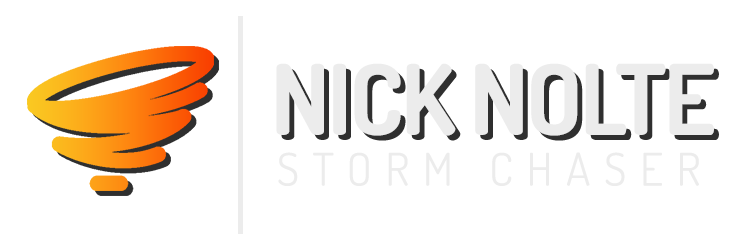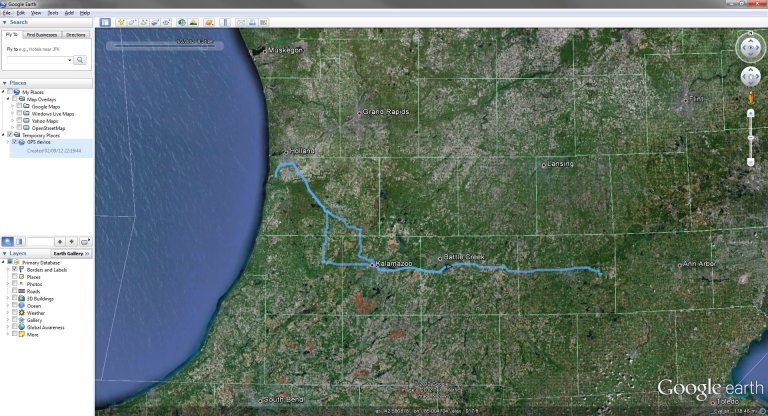Exporting images from Lightroom stamped with Geotag information
Welcome to part three in my series on GPS logging and photo geotagging. In the previous two entries, I explained how I use GpsGate to log my travels and how I use those logs to geotag my chase photographs. The end result is, not only a great collection of photos, but also a story that tells me where they’re from. In this entry, I’ll take it a step further and show you how to export images from Adobe Lightroom and stamp the time, date and location information right on the photo. You can even incorporate this with your copyright watermark, all in one swoop. Ah, the power of Lightroom with a couple of plugins 😉
Read more